Motorola's best answer to the mid-range segment is the Edge 20 Fusion!!
Motorola has been very popular with its G series of smartphones in the mid-range segment for a long time in the market. The best part of every Motorola smartphone is the clean and pure Stock Android experience with no bloatware. This time around Motorola has come up with the Edge series where we have the Edge 20 Fusion targeted at the mid-range segment and the Edge 20 that is focussed on a premium mid-range segment.
The Motorola Edge 20 Fusion is an interesting smartphone as it is a very compact and light smartphone which makes it stand out from other Motorola smartphones in the past that were bulky. The Motorola Edge 20 Fusion sports an AMOLED display, Mediatek Dimensity 800U chipset and has a 108MP camera just like the Xiaomi Redmi Note 10 Pro Max (Review). How does it stack up against the competitors?
Let's find out in the full review.
Motorola Edge 20 Fusion Design:
In terms of design, the Motorola Edge 20 Fusion does not impress much as it gets a polycarbonate back instead of glass. The smartphone is slimmer compared to other Motorola smartphones in the past that were bulky so it weighs 185 grams making it lighter and also it is 8.25mm thick around the sides. The back is curved around the sides and there is a matte finish with the Motorola logo embossed in middle.
The fingerprint scanner has been moved to the side instead of the Motorola logo that doubles up as a fingerprint scanner. The matte finish at the back does catch a lot of fingerprints and smudges but you do have a case provided inside the box. There is a square camera module inspired by the iPhone 11 that houses three cameras of which the main 108MP and the ultrawide camera protrude out.
So while keeping flat on the table you can feel the camera hump. The back of the smartphone has an IP52 rating which makes it splash resistant against water and dust. The Graphite Electric color variant has a purple-colored hue at the back and this shines when light strikes at it. Around the sides, there is a plastic frame that houses the Google Assistant key on the left with the triple card slot.
The right side has the power button and the volume buttons where the power button doubles up as a fingerprint scanner and is very fast and responsive compared to in-display ones. At the bottom, there is a USB Type-C port, a 3.5mm headphone jack, a primary microphone, and a loudspeaker grille. The top has a secondary noise-canceling microphone only.
In terms of protection, there is DragonTrail glass for protection instead of Gorilla Glass. On the front, the display is huge with a punch-hole and has slightly thicker bezels around the sides. However, the lower chin here is slightly thicker but very less compared to other Motorola smartphones in the past. Overall, the design feels refreshing but if there would have been glass back, it would have felt premium.
Motorola Edge 20 Fusion Display:
The Motorola Edge 20 Fusion has a larger 6.7-inches Full HD+(1080x2400 pixels) AMOLED display with a screen-to-body ratio of 20:9. This is the first mid-range smartphone from Motorola to have an AMOLED display so as a result, the color reproduction is good and the viewing angles are excellent. This display has support for a 90Hz refresh rate which makes scrolling smoother through the user interface.
You can also switch to the standard 60Hz option to save in some battery life but there is no Auto Switch option where the display switches to either 60 or 90Hz respectively. Still, most of the other mid-range smartphones have 120Hz refresh rates. But this is a 10-bit panel that means the colors look more vibrant and have better color reproduction than a standard 8-bit AMOLED panel.
This display has support for HDR10 so you can stream HD content from Youtube and also support for Widevine L1 ensuring support for HDR content on OTT platforms but it does miss out on support for HDR on Netflix. The display has sRG and also covers the DCI-P3 gamut scale of 84.8%. Motorola has packed in an Attentive Display which keeps the screen on as long as you are looking at it.
The display has a 180Hz touch sampling rate which ensures quicker responses during gaming. In terms of brightness, the display is easily visible under direct sunlight as it can achieve a peak brightness of 800nits which is not the best as the similarly priced Xiaomi Redmi Note 10 Pro Max can achieve 1200nits of peak brightness. You can set the color temperature from warmer to cooler tone.
Overall, it is a great display for media consumption.
Motorola Edge 20 Fusion Performance:
The Motorola Edge 20 Fusion is powered by the Mediatek Dimensity 800U chipset which is an octa-core chipset that has 2x2.4GHz Cortex-A76 cores and other 6x2.0GHz Cortex-A55 cores coupled with a Mali G57-MC3 GPU. This chipset is also found on the
Realme X7 (Review) also and is a very good chipset for gaming and daily performance.
All activities like scrolling through webpages, multi-tasking between applications and also playing games feel smoother, and with the 90Hz display, everything feels smoother. Many games like BGMI ran smoothly without any hiccups but if you run it at the highest graphics settings, but sadly there is no support for Extreme frame rate as by default it runs on Smooth and Ultra together in BGMI.
After long hours of gaming, the smartphone did not feel much warmer as Motorola has implemented a vapor cooling system to dissipate heat. The thermal throttling was also well under control and stable performance is seen. There are two storage options present- 6/8GB LPDDR4X RAM and 128GB UFS 2.2 storage which is not the best as the similarly priced POCO X3 Pro has UFS 3.1 storage.
Even there is support for virtual RAM as you can extend another 2GB RAM for usage. There is a dedicated slot for storage expansion also. Coming to 5G, there are 11 bands available which means good 5G connectivity in the future. The chipset is very capable to handle all tasks and games but still, there are other smartphones like iQOO Z3 and
POCO X3 Pro (Review) that do much better in gaming.
Motorola Edge 20 Fusion Software:
The best feature of every Motorola smartphone is the clean and smooth software experience. It runs on Android 11 out of the box with a Stock Android look to it. There are no third-party applications installed except for some Motorola applications. There are a lot of customizations present from icon shape and size, different themes, and also you do get Attentive Display and Peek Display.
There are a lot of gestures available that include the double press to open the camera, swiping three fingers on the display takes a screenshot, karate chop to turn on/off the flashlight, swiping from the edge of the left side to the right side to enable split-screen for two applications, twist wrist to open up the camera, etc are quite handy for usage.
There is a new feature called "Ready For" that acts like Samsung DeX where you can view the contents of the Motorola smartphone on a PC including all applications and also desktop applications. There is the Motorola Thinkshield Security for an extra layer of protection which was first introduced in
Motorola G60 (Review) and the G40 Fusion.
For gaming, there is an app called Gametime that blocks all the calls and notifications to ensure smooth gaming. Other Android 11 features are present and in total there are 35 applications. The only con is that there is no dedicated Gallery app as you have to rely on Google photos only. Motorola has claimed that the new Edge 20 series will get another two major OS updates and three years of security patches.
This makes it future proof and with the Stock Android, it provides a great software experience.
Motorola Edge 20 Fusion Cameras:
The Motorola Edge 20 Fusion sports a 108MP Samsung HM2 sensor for the main camera which is the same camera sensor found on the Xiaomi Redmi Note 10 Pro Max and the Realme 8 Pro. Coupled with the 108MP main camera there is an 8MP f/2.2 ultrawide camera and a 2MP depth sensor. On the front, there is a 32MP camera for selfies.
The main camera takes images with good color saturation and dynamic range. There is no oversaturation and the contrast is well maintained. The colors look natural and no noise is present. There is slight oversharpening present and on top of it you can achieve up to 8x zoom using the main camera and the images have good dynamic range and details do not look soft.
The images in low-light come out with good details and the dynamic range is good. However, some oversharpening is present. The noise is barely present and with the dedicated Night Mode, the blown-out highlights are restored, and even the dynamic range is improved by a small margin. The zoomed-in images during the night come out good.
The 8MP ultrawide camera does a good job in terms of dynamic range and the details come out good. The color saturation is close to natural but there is a lot of noise present. If you zoom into the images, the details look good and there is no oversharpening in the background. This ultrawide camera also doubles up as a macro camera which takes close-up images with excellent details and dynamic range.
During the night, the ultrawide camera does a good job in terms of details but the dynamic range is above average. There is a larger amount of noise and the color saturation is not so good as there is a lot of oversharpening. There is a dedicated Night Mode which does restore some blown-out highlights but still, noise is on the higher side.
The third camera is a 2MP depth sensor that does a good job in terms of portraits as the edge detection is good and the skin tones also look natural. The background blur is implemented well but the cutout around the edges could have been slightly better. When you zoom into the portraits, there is some amount of noise present.
On the front, the 32MP camera does a good job in terms of selfies as the skin tones come out natural and the dynamic range is also good. The field of view is wider compared to other smartphones as the resulting images come at 8MP by default. The portrait selfies come out good with proper edge detection and there is no such oversharpening as we have seen with some other smartphones in this segment.
In terms of videos, the Motorola Edge 20 Fusion can record 4K videos at 30fps which is the highest it can go and the videos have better dynamic range and the color saturation is good though there is some oversharpening present. There is EIS which does prevent the shakiness and switching to 1080p videos, the dynamic range improves, and the color saturation gets corrected both at 30 and 60fps.
The ultrawide camera can record the 1080p videos at 30fps which comes out with a good dynamic range but the color saturation is not so good and there is some amount of noise present. The Ultra Steady Mode enables stable videos for both the ultrawide and the main cameras. On the front, the videos come out with good dynamic range and the skin tones look natural but there is some amount of noise present.
However, still, the cameras are good and one of the best in the mid-range segment.
Motorola Edge 20 Fusion Battery Life:
The Motorola Edge 20 Fusion packs in a 5000mAh battery which can easily last for two days with normal usage and with heavy usage, the smartphone easily lasted to one day and more with some charge left. With Stock Android, the battery optimizations are much better as the standard screen-on time was around 8-9 hours which is exceptionally good for a 5000mAh battery smartphone.
With the Motorola Edge 20 Fusion, you are getting a 30W Turbo fast charger bundled inside the box which is a good upgrade from a 20W fast charger bundled with other Motorola smartphones. The smartphone achieves 0 to 100 percent within 90 minutes which is slightly longer than other smartphones that support 30W fast charging. This time is a USB Type-C to Type-C cable.
The similarly priced
OnePlus Nord CE (Review) has support for 30W fast charging which takes around 70 minutes from 0 to 100 percent. Overall, the battery life is very good on this smartphone, and also it supports reverse wired charging.
Motorola Edge 20 Fusion Audio Quality:
The Motorola Edge 20 Fusion sports a single speaker which is adequately loud but still the lack of stereo speakers is a big miss but still, the sound is good and does not feel muffled even at the highest volume settings. There is a 3.5mm headphone jack and the sound through it is good but there is Dolby Atmos for enhanced sound quality.
Verdict:
The Motorola Edge 20 Fusion is a great mid-range smartphone when compared to earlier Motorola smartphones. It has a very sleek design, a good 90Hz 10-bit AMOLED display for media consumption, a powerful Mediatek Dimensity 800U chipset to handle all tasks and even games, the software experience is great with Stock Android and also the cameras are great especially the 108MP main camera.
The battery life is also great as you are getting 8-9 hours of standard screen on time and plus you are getting 30W fast charging. But there are some of the big misses like lack of stereo speakers, the back is made of polycarbonate, and the charger though being 30W, the charging is very slow compared to other smartphones that support 30W fast charging.
There are other smartphones like the OnePlus Nord CE, iQOO Z3, etc that do well but if you want the best gaming performance, then the POCO X3 Pro is the best option to consider but that lacks support for 5G. So as a package Motorola has delivered a good product for the mid-range segment with the best cameras and software experience.






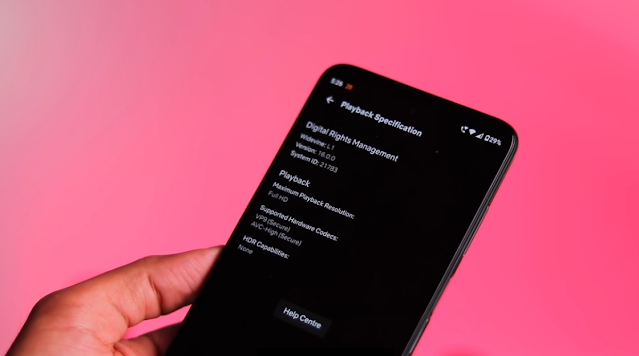
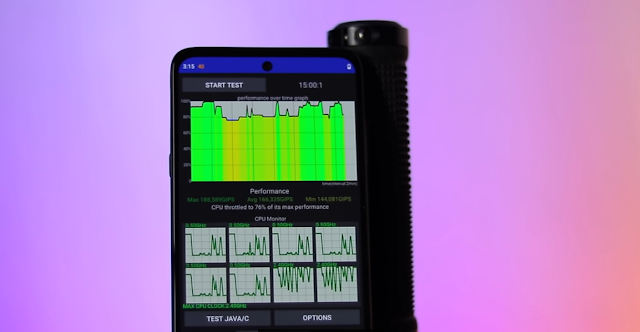

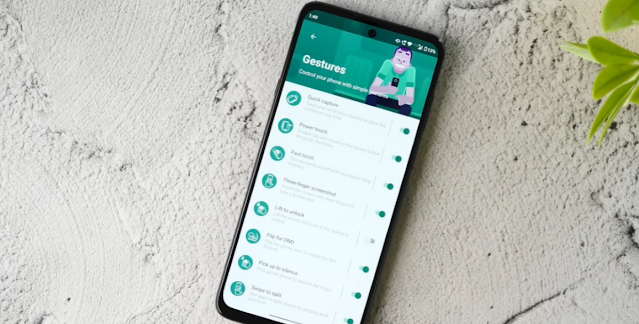
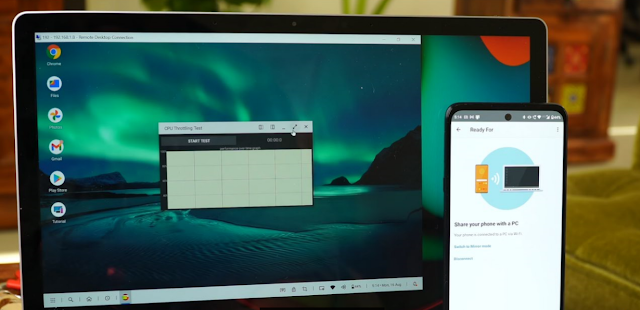










1 Comments
Thanks for the review!!
ReplyDeletePlease do not enter any spam link in the comment box